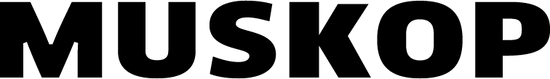Buy Amazon Gift Card with PayPal
Now that you're all set up with a PayPal account, let's dive into how you can use it to purchase Amazon gift cards. With a few simple steps, you can get your hands on that coveted Amazon gift card using your PayPal balance. So, let's get right into it!
- Find a trusted gift card retailer: While Amazon doesn't directly accept PayPal, you can still purchase Amazon gift cards from trusted third-party retailers that do. Some popular options include eGifter, Gyft, and PayPal's own Digital Gifts store. Make sure to choose a reliable source to avoid scams.
- Select the desired Amazon gift card: Navigate to the Amazon gift card section on your chosen retailer's website. You'll typically find various denominations to choose from, so pick the one that suits your needs.
- Add to cart: Once you've selected the desired Amazon gift card, add it to your cart. Double-check the amount and proceed to checkout.
- Choose PayPal as the payment method: At the checkout page, select PayPal as your preferred payment method. You may need to log in to your PayPal account to confirm the payment.
- Complete the transaction: Review the order details and finalize the payment. Once the transaction is successful, you'll receive the Amazon gift card code via email or directly in your retailer account, depending on the platform.
- Redeem your Amazon gift card: Head over to Amazon and log in to your account. Under "Your Account," click on "Gift cards" and then "Redeem a Gift Card." Enter the gift card code you received and apply it to your account. The gift card balance will now be available for you to use on your Amazon purchases.
And that's it! With these simple steps, you can now buy Amazon gift cards using your PayPal account. Happy shopping!
What is PayPal?
PayPal, in simple terms, is a trendy and widely-used online payment system that allows users to make transactions securely and swiftly. Founded in 1998 as Confinity, it later merged with X.com, an online banking company headed by Elon Musk, before rebranding as PayPal in 2001. As a global leader in the e-commerce space, PayPal has made online shopping a breeze by bridging the gap between buyers and sellers across the world.
So, how does PayPal work for online transactions? Once you've created an account, you can link it to your bank account, credit card, or debit card, allowing you to make payments or receive money without having to share sensitive financial information with the merchant. When shopping online, simply select PayPal as the payment method during checkout, log in to your account, and approve the transaction. Voila! Your purchase is completed securely and effortlessly, thanks to the power of PayPal.
Setting up a PayPal account
Before you can start using PayPal for online shopping, you need to set up an account. There are two types of PayPal accounts: Personal and Business. A Personal account is perfect for casual online shoppers, while a Business account is designed for entrepreneurs and companies looking to sell products or services online.
Step-by-step guide to creating an account
Setting up a PayPal account is super easy and quick. Just follow these steps:
- Go to the PayPal website and click on "Sign Up" to get started.
- Select either "Personal" or "Business" account, depending on your needs.
- Fill out the required information such as your name, email address, and password. Make sure to use a strong, unique password for added security.
- After creating your account, you'll need to verify your email address. Check your inbox for a confirmation email from PayPal and click the provided link to verify.
Linking and verifying bank accounts, credit cards, and debit cards
Once your account is set up, you'll want to link it to your bank account, credit card, or debit card. This will allow you to make payments and receive money using your PayPal account. Here's how:
- Log in to your PayPal account and click on "Wallet" in the top menu.
- Click "Link a bank account" or "Link a card" depending on which you want to add.
- Enter your bank account or card details and click "Link Account" or "Link Card."
- For bank accounts, PayPal will make two small deposits to your account. You'll need to verify these amounts in your PayPal account to confirm the link. For cards, a small charge may appear on your statement, which will be refunded once the card is confirmed.
And that's it! You're now ready to use PayPal for online shopping. Happy shopping, folks!
Using PayPal for Online Shopping
Using PayPal for online shopping is a piece of cake, yo! Let's dive into how to make payments with PayPal and the cool benefits of using it for your online shopping spree.
How to Make Payments Using PayPal
When you find that dope item you wanna buy, head to the checkout page. Look for a "Pay with PayPal" button or an option to choose PayPal as your payment method. Once you click on it, you'll be redirected to the PayPal login page. Just enter your email and password, confirm the transaction, and you're all set! Easy peasy, right?
Benefits of Using PayPal for Online Shopping
Now, let's talk about why PayPal is the bomb for online shopping:
- Safety and Security: PayPal's got your back with top-notch security features. They keep your financial info on lockdown, so you don't have to worry about your digits gettin' into the wrong hands.
- Buyer Protection: If you get a faulty or fake product, or if it never shows up, PayPal's Buyer Protection has you covered. They'll help you get a refund, so you don't end up with a raw deal.
- Convenience: No need to whip out your credit card every time you shop. Just log in to your PayPal account, and you're good to go. Plus, it's accepted by millions of merchants worldwide, so you can shop till you drop!
And if you're into shopping from international stores, PayPal's got you covered there too:
International Transactions and Currency Conversion
PayPal makes it a breeze to shop from stores in other countries. They handle the currency conversion for you, so you can shop in your local currency. Just keep in mind that there might be some fees involved, but it's a small price to pay for the convenience of shopping globally, right?
So there you have it! PayPal's got your back when it comes to online shopping. Give it a try and experience the convenience and peace of mind for yourself.
PayPal Fees and Charges
When using PayPal for online shopping, it's essential to be aware of the fees and charges that may apply. While most transactions won't break the bank, it's always good to know what to expect. Let's dive into the various fees you might come across.
Fees for Purchases, Personal Transactions, and Withdrawing Money
For the most part, using PayPal for online purchases is free. However, when sending money to friends and family, a fee might apply if you're sending it internationally or using a credit card. Withdrawing money from your PayPal account to your bank account is typically free, but some fees may apply for instant transfers or receiving payments for goods and services.
International Transaction Fees
If you're using PayPal for international transactions, expect to pay a fee. This fee varies depending on the country you're sending money to and the payment method used. For instance, sending money to another country using your PayPal balance or a linked bank account may incur a fee ranging from 0.5% to 2% of the transaction amount. If you're using a credit or debit card, the fee can range from 2.9% to 7.4% plus a fixed fee based on the currency.
Currency Conversion Fees
When you're shopping across borders, PayPal may also charge a currency conversion fee. This fee usually ranges from 3% to 4% on top of the exchange rate. Keep this in mind when calculating the total cost of your international purchases to avoid any surprises.
In conclusion, while PayPal offers a convenient and secure way to shop online, it's crucial to stay informed about the fees and charges that may apply. By understanding these costs, you can make the most of your online shopping experience and avoid any unexpected expenses.
PayPal Apps and Features
When it comes to managing your money and online shopping, PayPal offers a variety of apps and features that make the whole process a breeze. Let's take a closer look at some of the mobile apps and features you can take advantage of with your PayPal account.
Mobile Apps: PayPal App, PayPal Business App, PayPal Here App
PayPal has developed several mobile apps to cater to different user needs. The PayPal App is perfect for personal use, allowing you to send and receive money, manage your account, and shop online with ease. For business owners, the PayPal Business App is designed to help you manage invoices, track sales, and access customer information. If you're a merchant accepting payments on-the-go, the PayPal Here App works in conjunction with a card reader to process payments anywhere you are. No matter your needs, there's a PayPal app to help you manage your money while you're out and about.
PayPal Credit and PayPal Pay in 4
Looking for flexible payment options? PayPal's got you covered. PayPal Credit is a digital line of credit that allows you to shop now and pay over time, with no annual fee and promotional financing options. And if you're looking for short-term financing, PayPal Pay in 4 lets you split your purchase into four interest-free payments made every two weeks. It's a convenient way to shop without breaking the bank.
PayPal Subscriptions
For those who frequently shop online or subscribe to services, PayPal Subscriptions is a handy feature that helps you manage your recurring payments. With this feature, you can easily set up and manage subscription payments for various services like streaming platforms, magazines, and more. It's a hassle-free way to ensure you never miss a payment and can enjoy your favorite subscriptions without any interruptions.
In conclusion, PayPal's range of apps and features make it a versatile and convenient option for both personal and business users. From managing your money on-the-go to flexible payment options, PayPal has got you covered for all your online shopping needs.
Shopping at imuskop.com using PayPal
Yo! Let's talk about shopping at imuskop.com using PayPal. Imuskop.com is this rad online store offering a variety of streetwear products like tees, hoodies, sweatshirts, joggers, accessories, and women's swimwear. They've got some sick brands like Nick Every, Abstract Weirdo, Highway Love, Just for Laughs and Shitz, Kalviar, The Black Champions, Gonthwidgz, and Weathly.
Now, let's get down to how you can use PayPal for your purchases at imuskop.com. When you've found the perfect fit and you're ready to checkout, just choose PayPal as your payment method. It's super easy and quick. You'll be redirected to PayPal's site where you can login and confirm the payment. After that, you'll be sent back to imuskop.com to complete your order. And guess what? They accept various payment methods, including PayPal, so you've got options!
But wait, there's more! When you use PayPal at imuskop.com, you can score some dope promotions and discounts. For instance, they've got free shipping on all orders, which is pretty sweet. Plus, during their Labor Day savings event, you can get 10% off any order. How cool is that?
So, next time you're shopping for some fresh threads on imuskop.com, don't forget to use PayPal for a seamless and secure online shopping experience. Happy shopping, peeps!
Alternatives to PayPal
While PayPal is undoubtedly a popular and secure option for online shopping, it's always good to know about some alternative payment methods. In this section, we'll explore three other options you might consider using for your online transactions: Venmo, Cash App, and Skrill.
Venmo
Owned by PayPal, Venmo is a mobile payment app that lets users send and receive money instantly among friends and family. It's got a social media vibe, as users can include messages and emojis with their transactions. While Venmo is mainly used for peer-to-peer payments, an increasing number of online retailers now accept it as a payment method. With its user-friendly interface and trendy appeal, Venmo is an excellent alternative for those who prefer a more casual and social payment experience.
Cash App
Developed by Square, Cash App is another mobile payment app that allows users to send, receive, and request money from friends, family, and businesses. It's got a sleek design and focuses on simplicity, making it easy for anyone to use. One unique feature of Cash App is its ability to let users buy and sell stocks and cryptocurrencies directly within the app. If you're into investing and want to merge your payment and investment activities, Cash App might be the right choice for you.
Skrill
Skrill is an online payment platform that specializes in international money transfers and digital wallet services. It supports over 40 currencies and is available in more than 200 countries. Skrill offers a prepaid Mastercard, which users can use for online and in-store purchases. With its global reach and focus on international transactions, Skrill is an ideal alternative for those who shop or send money across borders frequently.
In conclusion, while PayPal remains a popular choice for online shopping, it's worth exploring alternative payment methods like Venmo, Cash App, and Skrill. Each of these options has unique features and benefits, so take the time to find the one that best suits your needs and preferences.
PayPal Power Move
So, we've covered the ins and outs of using PayPal for online shopping, from setting up an account to navigating fees and app features. It's clear that PayPal offers a secure, convenient, and user-friendly way to make online purchases. Now, it's time to level up your shopping game and experience the ease of using PayPal for yourself!
Why not start by checking out some dope streetwear at muskop.com and using PayPal to snag some fresh gear? Happy shopping, peeps!
Introduction

Online shopping has taken the world by storm, and PayPal is right there at the center of it all. This digital payment platform makes it super easy to shop securely and seamlessly. We're talking about a game changer that keeps your financial deets on lockdown while offering a smooth shopping experience. So, why not upgrade your online shopping game with PayPal? Trust us, it's worth it.